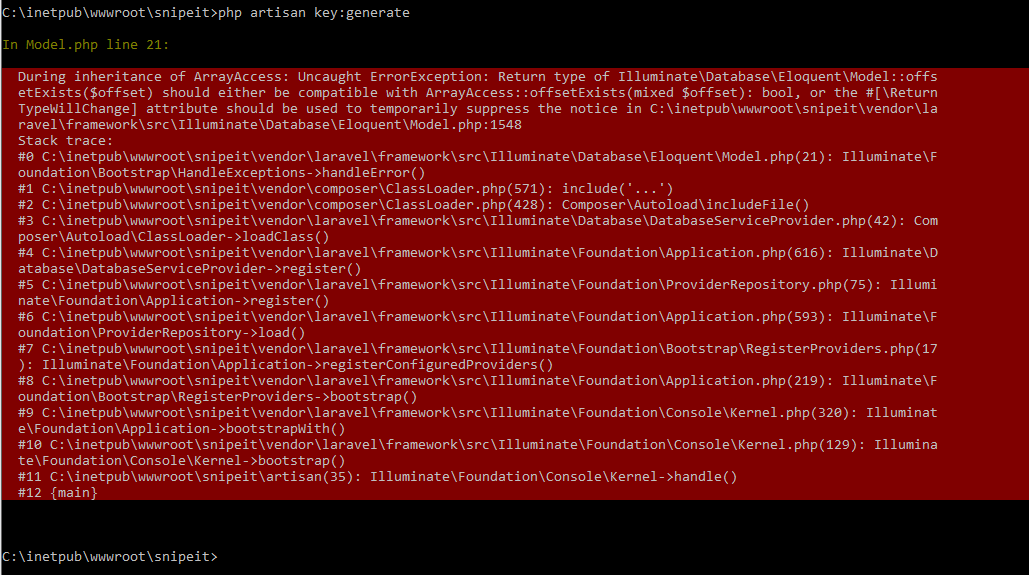The error message “PHP Fatal error: During inheritance of ArrayAccess” typically occurs when there’s a problem with how you’re implementing or extending a class that implements the `ArrayAccess` interface in PHP.
The `ArrayAccess` interface allows objects to be accessed as arrays. If you’re inheriting a class that implements this interface, you need to ensure that your subclass properly adheres to the interface requirements.
Common Causes and Fixes
1. Method Signature Mismatch:
Ensure that the methods required by the `ArrayAccess` interface (`offsetExists`, `offsetGet`, `offsetSet`, `offsetUnset`) have the correct signatures in both the parent class and the child class. If the signatures don’t match exactly, PHP will throw a fatal error.
Example:
```php class ParentClass implements ArrayAccess { public function offsetExists($offset) { /* ... */ } public function offsetGet($offset) { /* ... */ } public function offsetSet($offset, $value) { /* ... */ } public function offsetUnset($offset) { /* ... */ } } class ChildClass extends ParentClass { public function offsetExists($offset) { /* ... */ } public function offsetGet($offset) { /* ... */ } public function offsetSet($offset, $value) { /* ... */ } public function offsetUnset($offset) { /* ... */ } } ```Fix: Make sure the method signatures in the child class exactly match those in the parent class.
2. Abstract Class or Interface Implementation:
If you’re extending an abstract class or implementing an interface that uses `ArrayAccess`, ensure all methods are implemented with the correct signatures.
3. PHP Version Compatibility:
Some issues can arise from differences in PHP versions. Ensure that the code is compatible with the version of PHP you’re using. PHP 7 and PHP 8 have some differences in how they handle interfaces and inheritance, so if you’re upgrading PHP, this might cause the issue.
4. Incorrect Return Types (PHP 7.4+):
If you’re using PHP 7.4 or later, the error might be caused by the use of typed properties or return types that don’t match between parent and child classes. Ensure that return types (if specified) are consistent.
Example:
“`php
class ParentClass implements ArrayAccess {
public function offsetExists($offset): bool { /* … */ }
public function offsetGet($offset) { /* … */ }
public function offsetSet($offset, $value): void { /* … */ }
public function offsetUnset($offset): void { /* … */ }
}
class ChildClass extends ParentClass {
// Signatures must match the parent’s return types
public function offsetExists($offset): bool { /* … */ }
public function offsetGet($offset) { /* … */ }
public function offsetSet($offset, $value): void { /* … */ }
public function offsetUnset($offset): void { /* … */ }
}
“`
Steps to Debug
1. Check the Error Log:
Look at the exact line number and file mentioned in the error log to see which class and method are causing the issue.
2. Compare Method Signatures:
Compare the method signatures in the parent and child classes to ensure they match.
3. Test with a Minimal Example:
Create a minimal test case that only involves the classes and interfaces in question. This can help isolate the problem.
4. PHP Version Check:
Verify your PHP version and ensure that your code adheres to any changes or deprecations introduced in that version.
By following these steps, you should be able to resolve the “PHP Fatal error: During inheritance of ArrayAccess” error.